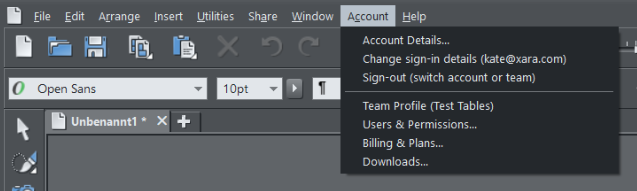Xara Web Designer v19 Release Notes
Scroll through this document to see a description of all the great new features & content released for Web Designer v19. If you have an active subscription to Xara Web Designer+ purchased from Xara, then these updates and any later ones are free. If you are an owner of an older version purchased from Magix, then check out our current offers on upgrades to Web Designer+. You can find Release Notes for the earlier v18 here. You can find Release Notes for the new Web Designer v20 here.
Page 1
Last updated November 29, 2023






Version 19.0
Web Improvements
Self-hosting of Google Fonts
Google Fonts are immensely popular with web designers, providing a huge library of quality fonts with good cross browser support, which is why we provide seamless support in Web Designer. However a recent court decision in Germany has cast doubt on whether calling fonts from Google is compatible with GDPR (because it passes the IP address to Google). Xara has reacted quickly with this new release of Web Designer, which offers instant compliance by automatically publishing any Google Fonts to your web space, and no longer referencing Google. All you need to do is republish your website. Xara’s automatic self-hosting makes an otherwise complex workflow simple, but there could be performance and SEO benefits too. In the past, it was considered better to link to Google Fonts and not self-host fonts because of browser limitations. But with modern browsers, that is changing. Now self- hosting fonts can improve page speed and Web Vitals score, with all the SEO and page rank benefits that implies.Use Photo Filename
Many customers have asked why the photos in their published website don’t use the original filenames of the photos that they imported, so that Search Engines can find and index those names. That’s because it’s not always helpful to expose those names in your public website - some filenames may be inappropriate and others may having nothing at all to do with subject of the site and so could be worse for SEO rather than better. Also of course most photos from digital cameras have meaningless names anyway. Therefore users can control what names are used for image files in the published website or web document. The Utilities > Web Properties > Image tab lets you set any name for the selected photo and that name will then be used for the photo’s filename. And since sometimes the photo’s original filename is useful there is now an additional Use photo filename button that will instantly fill that name field for you with the selected photo’s original filename (if it has one). Only use this if the photo filename is meaningful and relevant to the content of your site.
Page 2
Last updated November 29, 2023






Filename set on selected photo, for use in web export
Canonical Links
A canonical tag is a way of telling search engines which specific URL to treat as the master copy of a page, thereby preventing SEO problems caused by identical or "duplicate" content appearing on multiple URLs. Publishing a web page to your domain might mean the same page is served when visiting the web page address with or without the www prefix and on both HTTP and HTTPS protocols. This can appear as duplicate content to search engines. Applying a canonical link will suggest which URL to show in search results and allow search engines to count links pointing at different versions as links to the canonical version. A <link rel=canonical> is now automatically applied to the <head> of your web page when you publish to Xara Hosting / MAGIX Online World. If you are publishing to Other Web Host, enter the URL you want set as canonical in the Website URL field. links with target="_blank" A link that is set to open in a New window or tab (_blank) will now automatically have the ‘noopener’ and ‘noreferrer’ attributes applied. This is a security improvement to prevent the targeted page from gaining access to the referring page.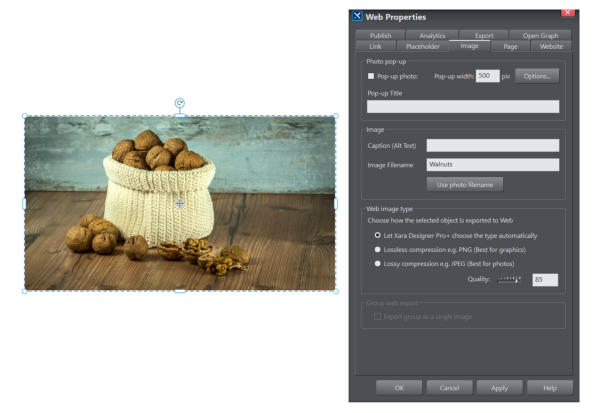
Page 3
Last updated November 29, 2023






Other Web improvements
• Alt text added to web document viewer buttons • Minor improvement to positioning of videos on popup layerText Improvements
New Google Fonts
We’ve added 21 new Google fonts offering new and interesting typography options.Other Text Improvements
• When pages in a flowing document are re-ordered, page breaks are now added to prevent text moving between pages, which can be confusing. • Spell checker: Each SmartField is now treated as a separate word. • Fixed an issue with some font type icons missing in the menu, on HiDPI displays. • And other minor enhancements.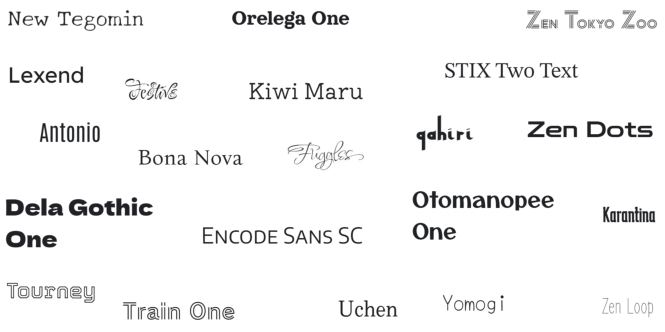
Page 4
Last updated November 29, 2023






Import/Export
As with every Web Designer release we continue to improve on our industry-leading file format support: • Improvements to PowerPoint, Word and PDF import • Enhancements in PDF to Word export • Fixed reported issues with import of AI files in the stock illustration folder of the Online Content Catalog.Final Notes
We’ve also implemented a large number of minor enhancements including improvements and fixes in the Open Graph dialog, the button palette and Shapes.Version 19.0.2
Note 19.0.2 is the version of 19 sold by Xara, these features are not in v19 if purchased from MagixWeb Windows to Edge
There are several functions in Web Designer that bring up a web browser window inside the application, to display content, including:The Widget editor
Used when inserting/editing most of the widgets available in the Online Content Catalog.Google Font Finder
Launched when you click Add in the Google Fonts section of Fonts menu.Symbol picker
Launched when you click Insert > Symbol Until now these have relied on using a variant of Internet Explorer. But since Internet Explorer is coming to the end of its life and support for it on the web is declining, it’s time to upgrade these windows. The Widget Editor in particular was becoming a problem, as external widget provider websites have been dropping support for Internet Explorer.
Page 5
Last updated November 29, 2023






Page 6
Last updated November 29, 2023





So with this update, all the above web windows are now using the latest Microsoft Edge technology
instead.
Account Menu
The new Account menu has options to help you manage your copy of Web Designer. Account Details… All copies of Web Designer are associated with both an account email address and a team. This option shows you which account email and team you used to activate Web Designer. Change sign-in details This option lets you update the name or email address in your Xara account. Sign-out Use this if you need to re-activate Web Designer using a different account email or team, for example if you purchased Web Designer using a different email address or team to the one you used to activate the trial before purchase. Team Profile More information on the team that your copy of Web Designer is associated with. Users & Permissions… For managing your team members if your team includes more than 1 person. Billing & Plans Information on your current plan. Downloads Where you can re-download your copy of Web Designer.