Last updated May 18, 2020

Scroll through this document to see a description of all the great new features & content released in November
2020 (v17.1).
If you have an active subscription to Xara Photo & Graphic Designer+ purchased from Xara, then these updates
are free. If you are an owner of an older version purchased from Magix, then check out our current offers on
upgrades.
You can find Release Notes for the earlier v17.0 here.
You can find Release Notes for the later v18.0 here.
Workflow Improvements
New handle controls for various tools
Selector Tool
The selection handles in the Selector Tool have been updated. These are shown on all types of object that don’t have their own smart handles, and on all multi-selections as in the example below. Multi-selection with new Selector Tool handles When you are zoomed out, or have very small objects in your design, the selected object may be very small on screen so there is very little space for Designer to show the selection box with its handles. In such cases you will notice that Designer shows a larger selection box around the object, so it’s easier to work on it without having to zoom in.

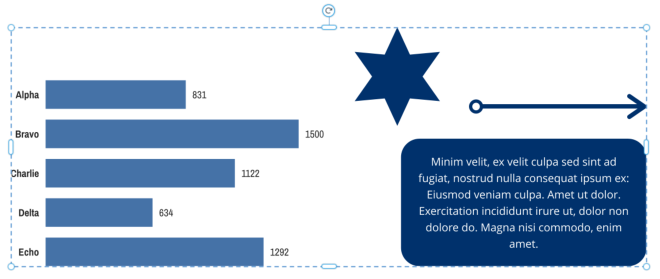
SmartShapes
The handles on SmartShapes (tables, charts, shapes, text panels, etc.) have been improved, made more consistent and now match the handles used in Xara Cloud. Example SmartShapes with new handles Furthermore the workflow for inserting a SmartShape has been improved. Whenever a SmartShape is inserted into a document, the QuickShape Tool used to be selected, so that the object’s smart handles would be visible. However since we now have the option to show smart handles in the Selector Tool we select this tool instead when smart handles are on, as they are by default.QuickShape Tool
QuickShape Tool selection handles have been updated to match the new Selector Tool handle style. QuickShape editing handles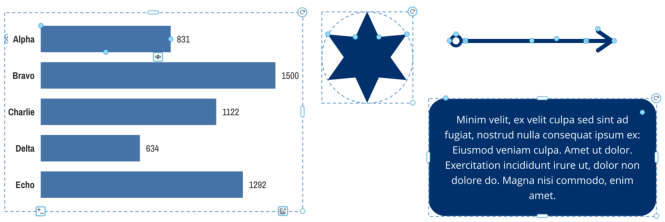

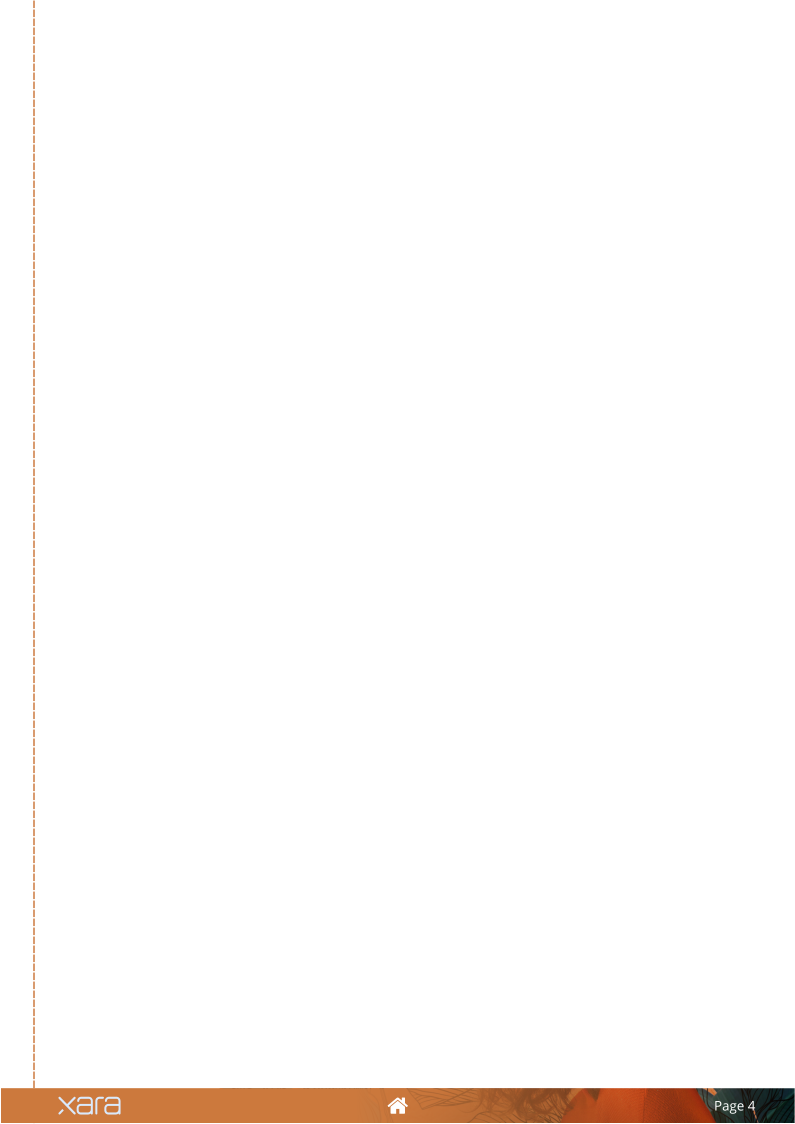

Keep your settings
Users are no longer prompted about settings when starting an updated version of Designer. Designer will use the user’s current settings. In case users need to reset all settings back to their default values, a new Default Settings option has been added to Utilities > Options > Tune-ups. (Default settings cannot be changed in Web Designer Premium & Classic).Text & Layout
Improved tables
You can now press the Tab key to move from one table cell to the next, or Shift+Tab to move backwards. If you press tab with the text caret in the last cell of the table, a new row is added. [Note: This tables update includes internal changes that make them incompatible with tables in previous versions of Designer. Tables are converted on document open. After this conversion if the document is saved and then opened in an older version of Designer the tables will look correct but will not be editable - they will be shown as inactive when selected. Text, photos, etc. within the table cells is still editable. ]Google Fonts Update
40 new fonts have been added to Designer Pro: Alata, Alatsi, Baskervville, Bebas Neue, Bellota, Bellota Text, Caladea, Calistoga, Comic Neue, Courier Prime, DM Mono, Epilogue, Gelasio, Girassol, Gotu, Grenze Gotisch, Gupter, Ibarra Real Nova, Inria Sans, Inria Serif, Inter, Jomolhari, Jost, Kulim Park, Manrope, MuseoModerno, Odibee Sans, Oxanium, Public Sans, Recursive, Red Rose, Rowdies, Sen, Solway, Sora, Spartan, Sulphur Point, Tomorrow, Varta, Viaoda Libre.
Photo & Graphic Design
New Rotation Center Workflow
By default when you rotate an object, the origin of the rotation is the object’s center point. But you can move this origin to rotate any objects around a common origin point. First turn on visibility of the rotate center by pressing the toggle button on the Selector Tool InfoBar. Rectangle selection with rotation center visible Now you can drag on the center point handle to move it anywhere on the page. For example if you move it to the center of the page, then when you rotate the rectangle or any other objects, they will all rotate around the center of the page. Unlike in earlier versions of Designer, the visibility and position of the center handle is now maintained until you press the button again to turn visibility off. You can change selection, switch to and from other tools and even switch to different pages and the rotation handle keeps its position. To revert to normal, where objects rotate around their own centers, just turn visibility off again.SVG improvements
Imported SVG graphics are no longer scaled, they are imported at the size defined by the SVG, with the exception of images from Pixabay (because their sizes are wide ranging and unpredictable). Also any empty groups are now removed when you import SVG.Content Update
As usual we have some great new additions to the Online Content Catalog (provided as part of the Update Service). • 6 new Text panels in Components > Print & Web Components • 5 new tables in Components > Print & Web Components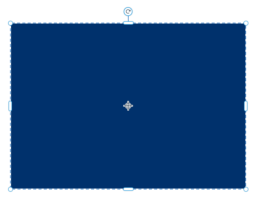

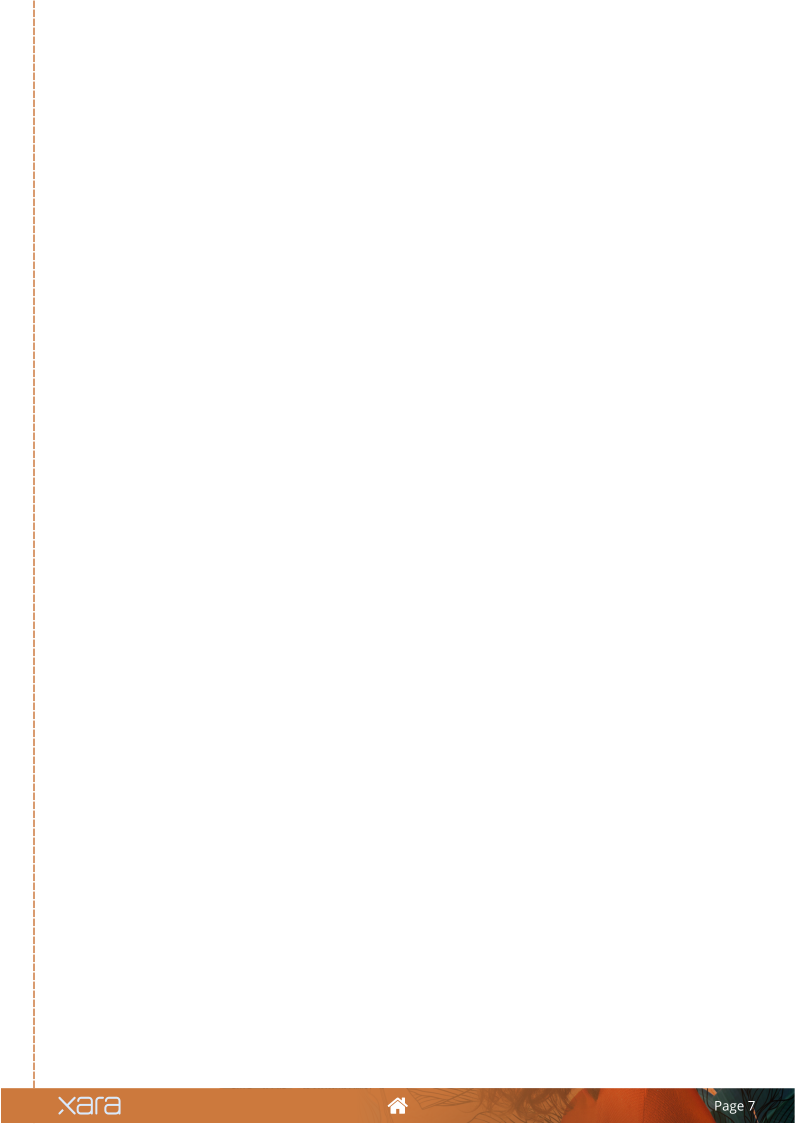
•
9 new diagrams in Components > Print & Web Components (*New category)
•
5 new photo frames & Photo Panels in Components > Image Resources
•
38 new Facebook templates in the Social Media category
•
40 new Instagram templates in the Social Media category

